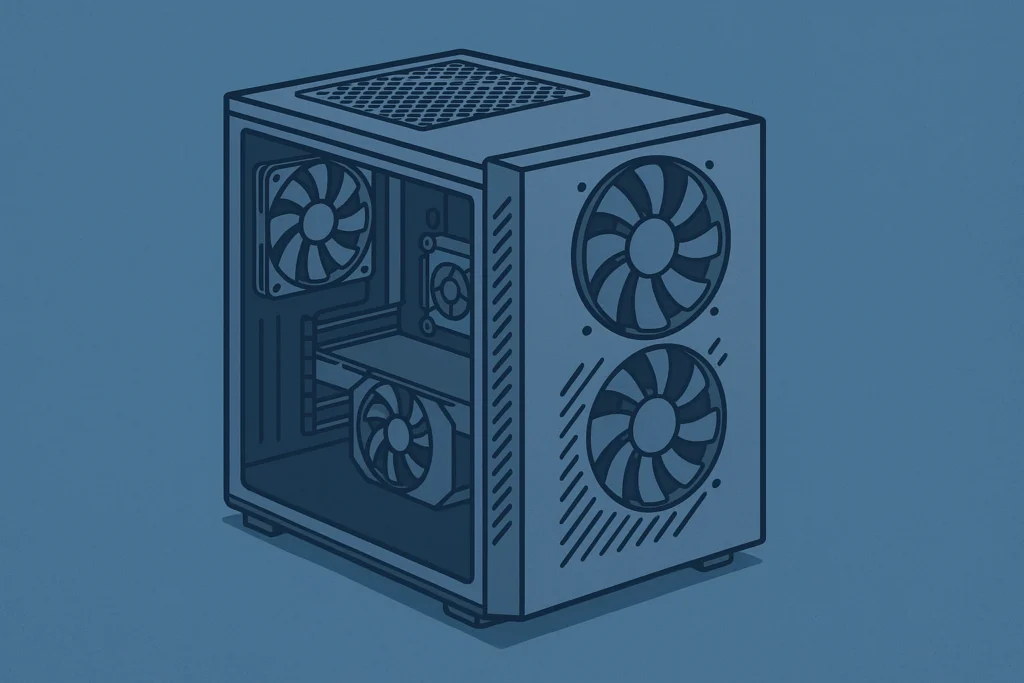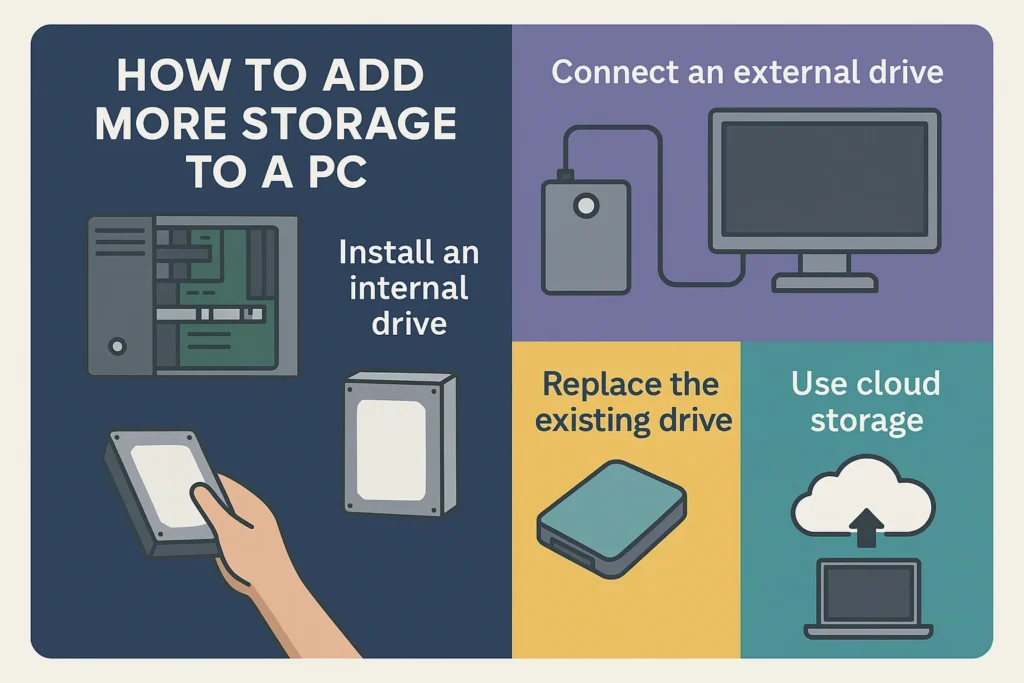How to Ground Yourself PC – Full Guide to Prevent Static Shock
It may seem harmless to work on your PC without proper grounding, until one single invisible spark destroys your motherboard, RAM, or GPU. As hardware becomes more compact and sensitive in 2025, knowing how to ground yourself for pc building has gone from optional advice to critical best practice.
Here you are going to learn the best methods to prevent electrostatic discharge (ESD) during assembly of a new rig or whilst replacing a component. Even without grounding equipment we’ll show safe, simple and effective methods.
What Is ESD and Why Grounding Yourself Matters
It describes an abrupt electrical current that flows between two electrically charged objects. For example, when you are not grounded and touch a component, such as a RAM stick or GPU. The static electricity that has built up in your body discharges into the sensitive circuits, which can destroy or even instantly kill them. Now you know how to ground yourself electricity on a basic level.
Why it’s a real problem:
- You won’t be aware of it, and you didn’t see, hear, or feel it. ESD is something that too often goes unnoticed until it ‘attacks’, weaponized, to destroy your component.
- Dry environments (especially in winter or air conditioned rooms) are more likely.
- When you walk on carpet, wear synthetic clothings, or rub alongside some surface, you build up static.
It takes roughly 3,000 volts to shock a human, yet even a 100 volt discharge can harm computer components. It’s also dangerous because there are no visible signs of static being built up.
What can ESD damage?
- RAM and SSDs
- Motherboards
- Graphics cards (GPUs)
- PCIe lanes and delicate controllers
The easiest way to avoid silent hardware failures and time to expensive replacement is to ground yourself to earth from your computer tower. Intel’s ESD guidelines state that even a small discharge can cause undetectable long term hardware damage.
Grounding With Equipment – The Safe Way
If you want the safest and most reliable way and are thinking about how to ground yourself when working on a pc, you’ll want to use proper ESD equipment. These are effective, low cost, and very easy to use tools that will prevent static buildup. So, let’s look at how to ground yourself from static.
Use an Anti-Static Wrist Strap
The most popular and trusted grounding tool for PC builders and technicians is an anti static wrist strap.
How it works:
- It wraps around your wrist and connects to a grounded metal object, usually your PC case or a power supply unit (PSU) that is plugged in (but switched off).
- It safely discharges any static by equalizing the electric potential between you and the hardware.
Tips:
- The strap should be worn snugly so that the metal plate is in contact with your skin.
- Ground the grounding wire to bare metal on the case or PSU (not painted or coated surfaces).
- The strap should not be worn over clothing; it must be in direct contact with the skin.
In particular this method is recommended to first time builders or if you’re thinking how to ground yourself while building a pc with expensive parts such as CPUs or GPUs.
Use an Anti-Static Mat
An anti static mat is perfect when working on open components as it gives you a grounded working surface.
Benefits:
- It protects you and the components from static.
- Built in grounding points are included in some mats.
- Works well in combination with a wrist strap for double protection.
Work with your components on the mat after placing it on your desk and fastening it to the floor. It’s an awesome option for technicians who are assembling multiple systems.
Other Tools: Gloves, Tweezers, and Ground Plugs
Other tools including wrist straps and mats are the most common, though other tools can provide a greater degree of protection and precision:
- ESD-safe gloves – Optional, however, useful if you process many parts or want to diminish fingerprinting. Ensure they’re conductive and ground their end then measure with a multimeter.
- ESD tweezers – For delicate connectors and cables.
- Grounding plugs – Used to insert into wall sockets (with ground wire only) to provide a grounding point for mats or straps without powering the circuit.
However, these tools aren’t essential for the average PC builder but are excellent for pros or those living in dry, spiritually prone places.
Grounding Without Equipment – When You Have Nothing
Do you not have an anti-static mat or a wrist strap? No problem. There are everyday items and good habits that you can use to still ground yourself if you don’t have magnets. However, these methods are less accurate than with tools, but are better than with no tools.
Touch Your PC’s Power Supply
Touching the metal part of your PC’s power supply (PSU) is one of the most accessible and effective methods.
How it works:
- Plug your PSU into a grounded wall socket, but leave the power switch off.
- Before and during handling components, touch the exposed metal part of the PSU’s casing.
- It enables your body to discharge static into the grounded metal housing.
While working on your components, do not plug in and power on your components.
Work on a Hard, Non-Carpeted Surface
Static buildup is a magnet for carpet, especially in dry environments.
- Put your computer or its parts on a tiled, hardwood, or anti-static surface.
- Do not work on your bed, couch, or a carpeted floor.
- Stand on a wooden or vinyl floor if possible, not carpet.
Remove Static-Generating Clothing
Avoid wearing materials like:
- Wool
- Polyester
- Fleece
Choose cotton clothing instead. Also, remove scarves or long sleeves that can drag over components.
Stay Grounded While Moving
Re-ground yourself each time you move around the room, especially if you walk across carpet.
- Touch the metal part of the PC case or PSU once more.
- Try to refrain from rubbing your hands on furniture or dragging your feet.
Use a Metal Water Pipe or Radiator
If your case is not assembled, grounding yourself involves touching briefly:
- A grounded metal water pipe
- The radiator is connected to the wall.
These usually connect to your home’s grounding system and will safely discharge static.
These are not perfect gear replacements, but they will greatly reduce the ESD damage risk, especially when used together. If you’re working without any anti static tools, you can also check iFixit’s grounding tips for hands on advice.
How to Prepare Your Workspace to Minimize Static
Static buildup can either be prevented or made worse by your workspace. Here’s how to set up your environment for safe PC building. If you are using your components and will be grounded, you might also wish to put in extra storage for the PC to handle the new games or intensive workloads.
Choose the Right Surface
- Place the surface on a clean, flat, hard surface such as a wooden or laminate desk.
- Do not place your components on carpets, fabric mats, or blankets.
- A large cardboard piece or anti static mat should be placed beneath it if possible.
Control the Environment
- Humidity matters — dry air increases static.
- If your environment is very dry, consider the use of a humidifier especially in winter.
- The ideal humidity is about 40–60%
- If your environment is very dry, consider the use of a humidifier especially in winter.
- Cold rooms with artificial heating and dry air should be avoided.
Arrange Your Tools and Components Properly
- Do not scatter parts directly on each other.
- Temporary holders can be component boxes or anti static bags.
- Avoid placing drinks and food near the workspace.
Wear Appropriate Clothing
- Stick with cotton fabrics and if you do not need to wear fleece or wool.
- Remove any jewelry made of metal that could obstruct or conduct.
Common Mistakes That Increase Static Risk
Sometimes, even a builder does overlook the basics, even experienced ones. Here are mistakes to avoid:
Wearing synthetic or wool clothing
- Increases static buildup dramatically
- Especially dangerous in dry environments
Working on carpeted floors
- If you’ve been grounded once, walking on a carpet will do it again.
Touching components without re-grounding
- You must release static whenever you move or reach.
Using blankets or pillows under the PC
- These materials trap static and are prone to discharges.
Leaving the PSU unplugged or turned on
- The case isn’t grounded if it’s unplugged
- You risk electrical shock if it’s turned on
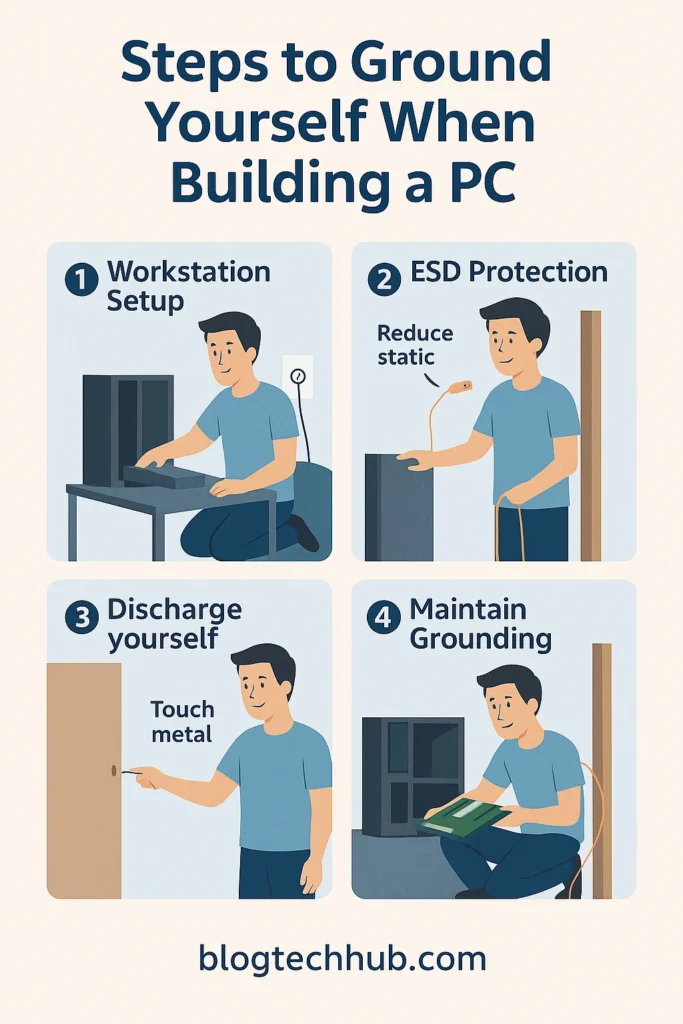
Visual Guide – 3 Easy Ways How to Ground Yourself Before Building a PC
Below is a plain visual checklist of 3 methods that will give you the most powerful ways how to ground yourself to avoid static shock:
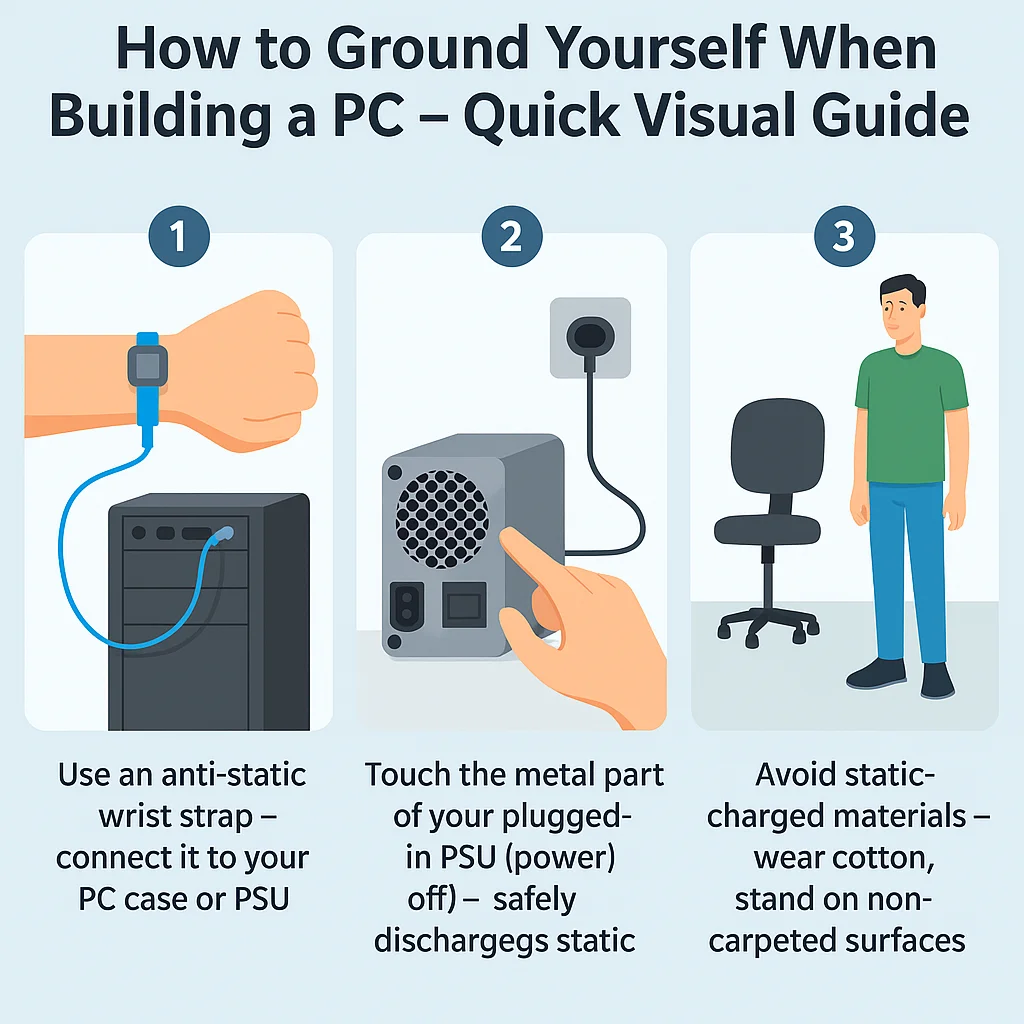
- Use an anti static wrist strap, connect it to your PC case or PSU.
- Touch the metal part of your plugged in PSU (power off) to safely discharge static.
- Wear cotton, stand on non carpeted surfaces, and avoid static charged materials.
Recommended Tools and Accessories
However, if you want to spend on safety and efficiency, you can consider the following for grounding:
| Tool | Why It’s Useful | Approximate Cost |
|---|---|---|
| Anti-static wrist strap | Direct grounding to your PC case or PSU | $5 – $15 |
| Anti-static mat | Provides a safe working surface | $10 – $25 |
| Grounding plug | Easily grounds straps or mats via wall outlet | $8 – $20 |
| ESD-safe gloves | Optional; reduce contact static and smudging | $3 – $10 |
| Conductive tweezers | For delicate parts and precise handling | $5 – $12 |
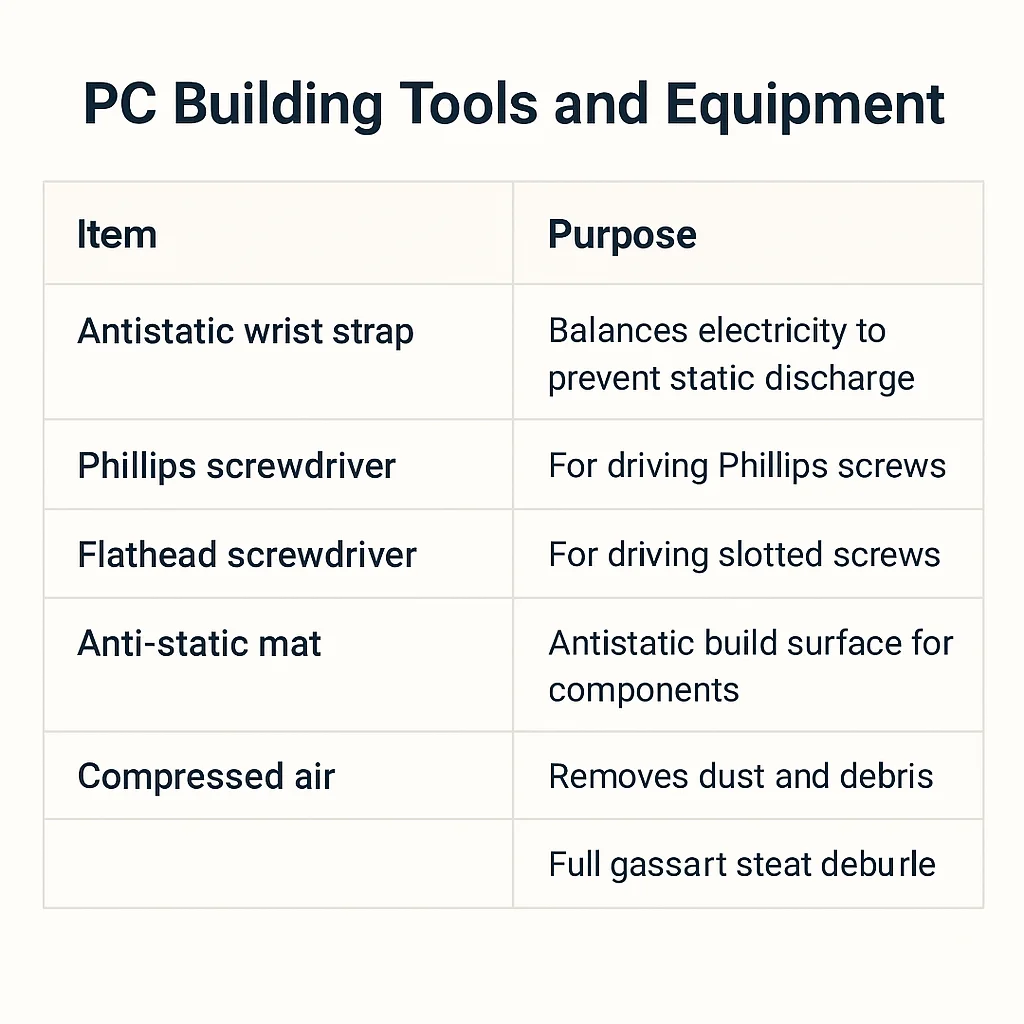
These are widely available online and in tech stores. For $10, you can save your thousands of dollars in PC components. Professional grade ESD gear is available from Tripp Lite for a broader range of protective tools and accessories.
Frequently Asked Questions
Do I need to ground myself even for simple upgrades?
View Answer
Yes. Replacing RAM or adding a storage drive means handling sensitive components. Damage can be prevented with a quick touch to a grounded object.
How to ground yourself when building pc without buying anything?
View Answer
Simple and effective methods include touching your powered off PSU, avoiding carpets, and wearing cotton clothing.
Is it safe to work barefoot on the floor?
View Answer
The static buildup can be reduced especially on tiled or wooden floors. But grounding is not guaranteed and cannot be a substitute for grounding practices.
Do anti-static wrist straps really work?
View Answer
Yes, if used correctly. For a reason, they are trusted by PC builders and technicians worldwide. Just ensure that the strap is properly grounded and is in contact with your skin.
Conclusion – Grounding Is Easy, and You Can Do It Right
One of the easiest ways to avoid invisible and expensive damage is grounding. That’s all that you need to know about how to ground yourself before working on your PC. Whether you choose to have an anti static wrist strap or not, and just keep the smart no equipment tips in mind, you will protect your components and your investment. Once you’re done building your PC safely, don’t forget to set up a dual monitor display to increase productivity or gaming.
The bottom line:
- Do not build your PC on a carpet.
- Don’t wear synthetic clothing.
- Never think: ‘It won’t happen to me’.
- Ground yourself—every time.
The safety of your PC build is only as safe as your precautions. Start grounded—stay protected.